DS Training & Tutorials
Here are some links to the DS tutorials available at Avid DS Support, the Avid Community site, Tony Jover and Tristan Le Rudulier's NAB 2004 & 2005 training and some newer tutorials from your fellow DS'ers. (updated Feb 17, 2010 7:47 pm)=Everything below this line is UNDER CONSTRUCTION! - Check out the "DSdex" for an up-to-date list of the DS tutorials=
DS v10 Tutorials from the Avid Community site
If you want to upload your own tutorial to the Avid community site, here's a quick how-to: Uploading Cheat SheetMichael Forrest
Setting up Render E-mail NotificationCustomizing the Color Correction Layout
Advanced Output Tabs
Edge Fill (Letterbox and Pillar Box)
Creating a Credit Roll
"Kung Fu Editing" with Gestures
NB: The thing with swift menus is that they are ultimately meant to be used as you discovered above -- you hold the key, click down and 'swipe' in the direction of the function you want. It's like magic.
You won't actually get the visual buttons unless you hold down on the left button for a couple seconds without moving the cursor -- which is the extra trick on a Wacom, it's harder to hold still
Organize your Combo Views
Organizing your folders
Multicam
Customizing Toolbars
File Based Capture
Tony Jover
Expressions 1 - Creating a Mosaic EffectExpressions 2 - Creating a Mosaic Effect
Bob Maple
Using custom Slate BackgroundsUsing Effects Trees as transitions in DS
Getting P2/XDCam, etc. into DS 10
In order to follow this tutorial, you need to download Sony's XDCam EX Clip Browser for Windows and the NLE Editing And File Transfers software at the same link.
(almost) Everything You Ever Wanted to Know About Timewarps
You can also subscribe to Bob's tutorials through iTunes
Tom Phillips
DS Tracking in Graphics EffectIgor Ridanovic
Create Paint Trails (and more!)How to customize your Wacom Tablet
Color Bars and Head Format
Conform from EDL
Matte Protected Color Correction
Build a Glow Preset
Avid DS Rack Focus
DS Conform from AFE & AAF
Avid DS Basic Expressions - Part 1
Avid DS Basic Expressions - Part 2
Intermediate Expressions
Media Composer Export to DS
Avid DS Composite Containers
Stereoscopic Tutorial You will need this preset for this tutorial.
In the tutorial I speak incorrectly about "interaxial separation." The proper term is "Horizontal Image Translation" or HIT.
The preset I made for DS v10 (above) is called "Stereoscopic Separation" which at least is a little more descriptive than HIT so I intend to leave it like that. You can rename it to whatever suits you if download the preset.
The idea, as illustrated in the tutorial, is to shift parallax by separating L and R images or bringing them closer together.
Avid DS RED Import (Basic)
You can also subscribe to Igor's tutorials through iTunes.
iFlipr Flashcards
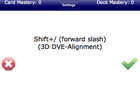
DS keyboard shortcut flashcards at iFlipr.com
Marc Fisher
"FCP to DS using Automatic Duck" Tutorial (06.2008)Thanks to Brian Humphreys at Rock Creative Images, here's are two Word doc versions of the above tutorial:
AutoDuck OMF Quick.doc
AutoDuck OMF Comprehensive.doc
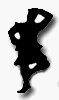
Michael Forrest and the Virtual Scotsman
DVE/RGB Tutorial (05.2008)Flutter Cut Tutorial (05.2008
Avid DS Support Site Tutorials
Avid DS Support Center Learning Collection
This is a link to a wealth of tutorials that will get you familiar with the DS interface and more. It's a great place to get started with the DS and also to go back to review. The NAB tutorials listed below are also available on the site.
Avid DS Support Center Legacy Tutorials(Tutorial for DS 5.x)
Here are some tutorials designed for older versions of the DS, but they should be easily adapted to any version. Comprised of the traditional pdf with material style tutorial, these are worth going through at least once. (Thanks for the link Schy!)
Tony Jover and Tristan Le Rudulier's NAB training material
These were taken from Tony and Tristan's original pdfs that they created for training purposes at the NAB conventions of 2004 & 2005. Links to the original pdfs are available on the pages. PDFs and Text-to-Speech audio files (m4a) included where available.NAB 2004
Between Blue and Green: It's a Keyable World - Tony Jover
Color It Corrected: A DS Editor's Guide to Color Correction - Tony Jover (Color.pdf - Color.m4a)
It's All About Speed! Customizing DS and Learning How to Edit Faster - Tristan Le Rudulier (Speed.pdf - Speed.m4a)
Bending Space: Morped and Warped - Tristan Le Rudulier (Morph.pdf - Morph.m4a)
NAB 2005
Expressions - Tony Jover (Express.pdf - Express.m4a)
Achieve More with the 3D DVE - Tristan Le Rudulier (3DDVE.pdf - 3DDVE.m4a)
How You Can Paint Yourself Out of a Corner: Fixing Production Problems with Avid DS - Tristan Le Rudulier (Paint.pdf - Paint.m4a)
Revised: Feb 17, 2010 7:47 pm